Creating a Remittance Email Orchestration in JDE
Accounts Payable is a department that always has a lot of repeatable processes. It’s no surprise that this is an area where the Orchestrator comes in handy to automate and streamline workflows. One of our clients recently asked us for a way to automate email notifications to vendors when invoices are processed and payment is sent. Here’s a look at the steps.
Goal of This Orchestration: Notify vendors/suppliers automatically via email when their invoices are paid by ACH.
We start the process by feeding the payment # and supplier # as inputs from JDE. We did this by creating a form extension so that A/P can pass the information into the orchestration when they select a payment record.
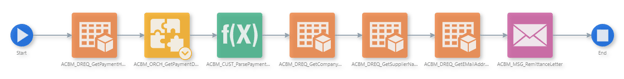
Step 1: Send a data request that retrieves the following relevant payment details:
- Payment number
- Supplier number
- Internal payment ID
- Company
- Payment date
- Payment amount
Step 2: Retrieve details for the individual invoice lines by looking at the payment ID. This includes basics like the invoice #, date, and gross amount along with more granular details such as any discount taken and the open amount (if a partial payment was made).
Step 3: Put the information into a presentable, readable format for email (this step required writing some Groovy script to parse the details for a variable number of invoices).
Step 4: Retrieve the name of the company making the payment (like many of our clients, this organization has more than one potential payor in the same JDE system).
Step 5: Lookup the supplier name to include in the email.
Step 6: Lookup the email address from the supplier record for the “send to” address.
Step 7: Create the email with a brief preface and other summary text to let the recipient know what the email is about.
Note: Since this client has an older version of JDE, we had to use a text only option for their remittance emails. For clients with the latest version of JDE, we have the option of creating an HTML rich version that is nicely formatted with a grid and alternating color rows. We’re proud of this Groovy script since it accomplishes something that was previously not possible!
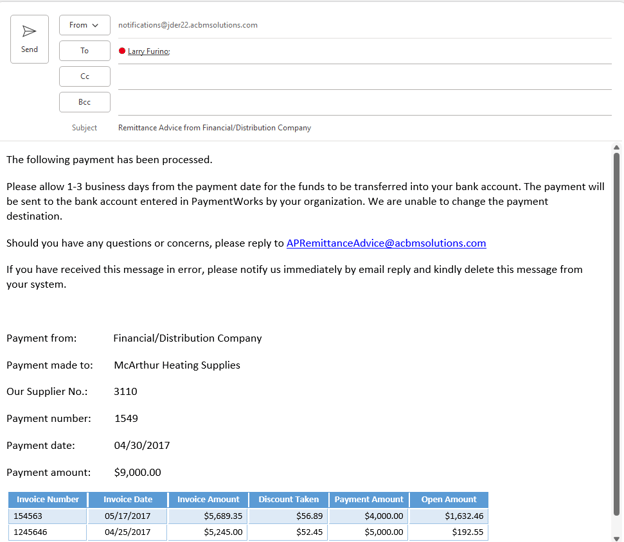
How Is This Orchestration Called?
- For one-off remittance emails, users can go to the supplier payment inquiry screen and choose the “work with payments” option. Selecting a row and clicking to send the letter will automatically generate and send the notification for the selected payment.
- For companies that pay all suppliers via ACH, sending the full batch of remittance emails is as easy as entering the date and clicking a button. This action will call a second orchestration that processes all payments by date. Clicking the button on the form request sends a data request that retrieves all the payment #s and supplier #s for that date (ACH can be selected as the payment instrument).
This simple automation helps Accounts Payable stay on top of notifications and keeps vendors happy since they know right away when a payment has been made.
Want to learn more about orchestrations and figure out which ones can save you time? Talk with our consulting team.

